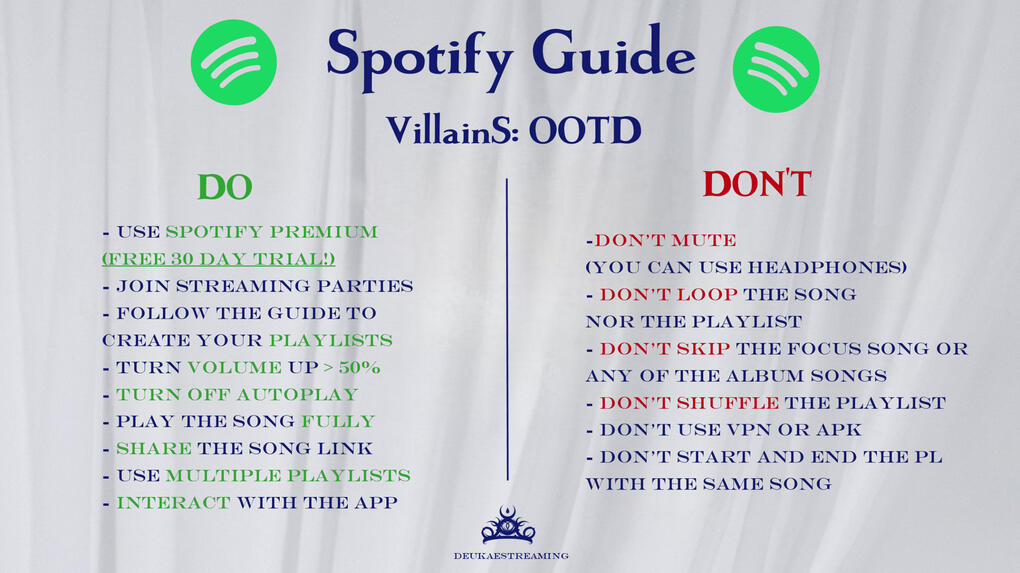Deukae Streaming
Spotify Guides
Create an Account
Download the app:Spotify for Android
Spotify for IOSOr go via web-> Sign up with an Email, Google, Facebook or Apple accountOnce you create a Spotify Account, go to settings and activate a 30 day free trial. You do have to enter a payment method but it does not charge you till your trial is over and you can cancel it anytime.Spotify offers both free and premium subscription options.The free version is ad-supported and provides limited features, such as shuffle play and occasional audio ads.The premium subscription removes ads, allows unlimited skips, and provides additional features like offline playback, high-quality audio streaming, and the ability to select and play specific songs on-demand.
We advice using premium.
How to Play the Song
▪︎ Make sure to turn off AUTOPLAY: (Home > Settings > Playback > Off)▪︎ Search for the name of the album or song▪︎ Like or '♡' each song as well as the album▪︎ Listen to the Full released Song or Album, then start using your focused playlists-> go to the PLAYLIST section to learn more
Create
▪︎ Click on "Your Library"
▪︎ Click on "+" to make a new playlist
▪︎ Click on "Playlists"A pop-up window will appear where you can give your playlist a name. Enter a descriptive title for your playlist. Click on the "Create" button to create your playlist▪︎ Your new playlist will now appear in the "Playlists" section of your library.▪︎ To add songs to your playlist, click " Add to playlist" search for the song and click "+"
▪︎ You can also search for the song and click the 3 dots and add it to your playlist▪︎ Repeat the process to add more songs to your playlist. You can add songs from different albums, artists, or genres.▪︎ To rearrange the order of the songs in your playlist, simply click and drag the tracks to the desired position.
Structure
▪︎ During Comeback be sure your playlists are Title Track Focused:- make multiple playlists- Use 2-3 DC B-sides as fillers in between the Focused Track.- Use NON-KPOP Fillers every 12-14 songs, make it random, try to make sure your Playlist is not overly repetitive or structured, avoid patterns.- Avoid using songs that are competing on current charts as fillers.- Generally, 1 Non-KPOP filler every hour of the playlist is suggested.- Do NOT use the same fillers in every Playlist, try to keep your fillers to shorter songs, the point is to get to the next DC song quickly without looking like a bot, so avoid using 4-5 minute songs.

Stationhead
STATIONHEAD is a worldwide social radio platform with chat functionality. You can listen to music while chatting with other Somnies or request songs from the DJ. SH is FREE to use on your PC or mobile devices but you must have either a Apple Music or Spotify Premium subscription to participate on the platform.Since all music streams are sent directly from Apple Music and Spotify accounts, every playback counts as a stream.Even if you are busy, you can just "Park your account" in a Deukae Station and let the DJ stream for you, without having to think about playlists and bot behaviour.- Simply Log in to your Stationhead account or create one and click "Connect Spotify"
- join our station for mass streaming hours!

DO's
- Use Spotify premium to maximize the stream.- Join streaming parties- Use the playlist created by the fanbase- Follow the guide to create your playlists- Turn volume up to 50% or higher- Turn off autoplay- Play the song fully- Share the song link in all your sns- Use multiple playlists (change playlists after 2-3 hours)- Interact with the app (like a song, skip songs, pause, change playlists)
DON'T
- Don't mute (you can use headphones but don't turn down the volume on your device or in the app)- Don't loop the song nor the playlist- Don't skip the focus song or any of the album songs included in the playlist- Don't listen to the playlist on shuffle- Don't use VPN or APK- Don't start and end the playlist with the same song